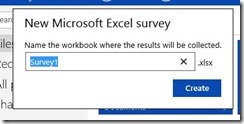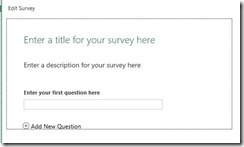I have been working so long for a demanded desktop application. And today I have finished it. This app is for the commercial use. I named it as “Excel to XML for Tally”. Researching it i have used OpenXML SDK 2.5 to complete this project. Using C#.NET in visual studio, working with the resource file I completed this task of me.
This app lets you to convert the excel file into tally voucher which could be easily uploaded into “Tally”. As far as I know i have been working it on 15 days. This app works on .NET 4.5 environment to install. It was a tough task for me to make the exact sample of the XML file that was handed to me. In order to install this desktop app, you need .NET 4.5 framework installed in your machine.
I am now working it to run on the older version of framework in windows. I am also working now on the licensing part to which i could make it more commercial. Hope I will be able to make it proprietary.