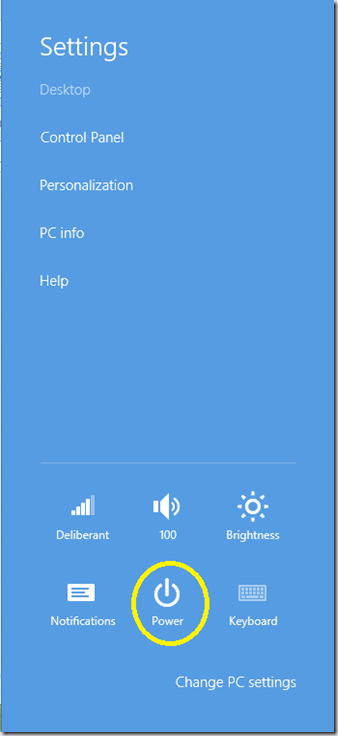Here comes the new WAN bandwidth optimization technology that can help us to optimize the WAN bandwidth included in many other operating systems and of course in windows 8. We call it BranchCache When the user access from the remote servers to get the content, BranchCache does copy the content from the main servers or cloud hosted servers and caches them to the local branch office. User access those contents locally rather than over WAN. After the client makes the request for any content from the main servers in the head office, BranchCache caches the content and host them locally which helps to optimizes the bandwidth over WAN. This helps to increase the user productivity and of course the problems for downloading the same content from the main server again and again.
BranchCache can be deployed in 2 modes that is hosted cache mode and distributed cache mode. One can get clarified from the diagram below:
The content from the branch office gets distributed to the client computer in the distributed cache mode. Where as the content cache in the branch office is hosted in a server called as a Hosted Cache server in hosted cache mode.
Picture copied from & for more information please visit BranchCache.